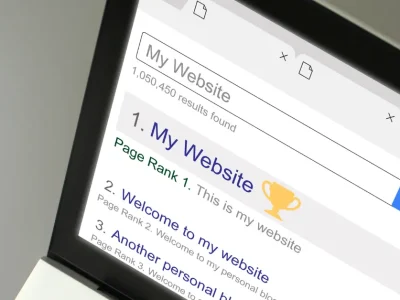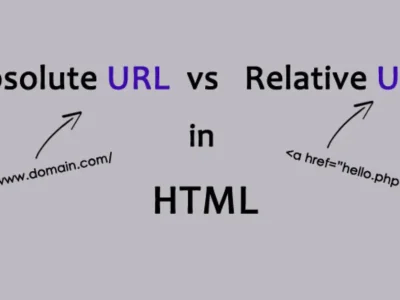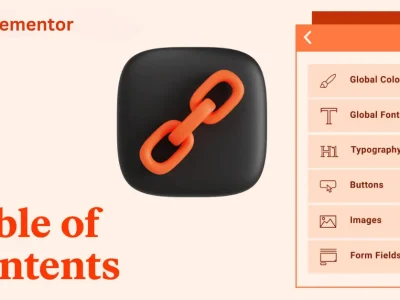In the fast-paced digital world we live in, page speed has become a critical factor for website success. Users have become increasingly impatient, and studies have shown that even a few seconds of delay in page load time can lead to high bounce rates and lost conversions. Moreover, search engines like Google have recognized the importance of page speed and have incorporated it into their ranking algorithms. In this comprehensive guide, we will explore the significance of page speed, its impact on SEO, and provide practical tips on how to improve website performance.
What is Page Speed?
Page speed refers to the time it takes for a webpage to fully load its content and become interactive for users. It is typically measured by the time it takes for the above-the-fold content to appear on the screen. This includes essential elements such as text, images, and interactive features that are immediately visible without the need for scrolling. Page speed can be influenced by various factors, including server response time, file sizes, and the efficiency of coding and scripts.
To accurately measure page speed, several metrics are used. One commonly used metric is the “First Meaningful Paint” (FMP), which measures the time it takes for the primary content of a webpage to become visible to the user. Other metrics, such as time to interactive (TTI) and largest contentful paint (LCP), provide additional insights into interactivity and the loading time of the largest element on the page.
The Importance of Page Speed for SEO
Page speed has a significant impact on search engine optimization (SEO) and website rankings. Google has explicitly stated that page speed is a ranking factor, especially for mobile searches. Websites that load quickly provide a better user experience, which Google values highly in its ranking algorithm. In addition to improved rankings, fast-loading websites tend to have lower bounce rates and higher engagement metrics, leading to increased organic traffic and conversions.
Studies have shown that users have little patience for slow-loading websites, with a significant percentage abandoning a site if it takes more than a few seconds to load. Slow page speed not only affects user experience but also negatively impacts SEO metrics such as bounce rate, session duration, and overall engagement. Therefore, optimizing page speed is crucial for improving search engine visibility and attracting organic traffic.
The Connection Between Page Speed and User Experience
Page speed is closely tied to user experience, as it directly impacts how quickly users can access and interact with a website. In today’s fast-paced digital landscape, users expect instant gratification and are quick to abandon websites that fail to meet their expectations. Research has shown that even a one-second delay in page load time can result in decreased user satisfaction and increased frustration.
A slow-loading website not only frustrates users but also leads to poor engagement metrics. Users are more likely to bounce back to search results or switch to a competitor’s site if they have to wait for a webpage to load. On the other hand, a fast-loading website provides a seamless and enjoyable experience, encouraging users to stay longer, explore more pages, and ultimately convert into customers.
The Impact of Page Speed on Conversion Rates
Page speed has a direct correlation with conversion rates. Numerous studies have shown that faster-loading websites tend to have higher conversion rates, while slower websites struggle to convert visitors into customers. Even a small improvement in page load time can have a significant impact on conversion rates.
For example, Walmart reported a 2% increase in conversion rate for every one-second decrease in page load time. Similarly, Amazon estimated that a one-second delay in page load time could cost them $1.6 billion in lost sales per year. These statistics highlight the financial implications of page speed and the importance of optimizing website performance for maximizing conversions.
Google’s Emphasis on Page Speed
Google has long recognized the importance of page speed and its impact on user experience. In 2010, Google officially announced that page speed would be a ranking factor for desktop searches. This was followed by the introduction of mobile page speed as a ranking factor in 2018, as part of Google’s “mobile-first” indexing approach.
Google’s commitment to improving user experience led to the development of Core Web Vitals, a set of specific metrics that focus on user-centric performance. These metrics include LCP (largest contentful paint), FID (first input delay), and CLS (cumulative layout shift). Google’s Page Experience update, which rolled out in 2021, incorporates these Core Web Vitals along with other existing signals to evaluate the overall user experience of web pages.
By prioritizing page speed and user experience, Google aims to deliver the most relevant and enjoyable search results to its users. This means that website owners and SEO professionals must prioritize page speed optimization to meet Google’s standards and improve their search engine rankings.
Tools for Measuring Page Speed
To effectively optimize page speed, it is essential to use tools that provide accurate measurements and insights. Here are four popular tools that can help you assess and analyze your website’s performance:
Google PageSpeed Insights
Google PageSpeed Insights is a free online tool that analyzes the performance of a webpage and provides suggestions for improvement. It evaluates both mobile and desktop versions of a website, generating a PageSpeed score that indicates the overall performance.
PageSpeed Insights offers detailed recommendations for optimizing various aspects of page speed, such as image compression, browser caching, and server response time. It also measures Core Web Vitals, providing insights into specific performance metrics like LCP, FID, and CLS.
Pingdom
Pingdom is another widely used tool for analyzing website performance and identifying areas for improvement. It provides a comprehensive report that includes response codes, content sizes, and a waterfall diagram showing the sequence of file requests during page loading.
Pingdom offers actionable suggestions for optimizing page speed, along with performance grade scores. It also allows you to compare your website’s performance against industry benchmarks and track performance over time.
GTMetrix
GTMetrix combines the power of Google PageSpeed Insights and YSlow, another performance analysis tool, to provide a holistic view of your website’s speed and performance. It offers detailed reports highlighting various performance metrics, including page load time, total page size, and the number of requests.
GTMetrix provides actionable recommendations for optimizing page speed, prioritizing specific resources that should be optimized. It also generates a waterfall diagram that visually represents the loading sequence of files and their respective load times.
Google Developer Tools: Network Audit
Google Developer Tools, accessible through the browser’s developer console (usually accessed by pressing F12), provides a comprehensive network audit feature. It allows you to simulate page loads and examine the timing and size of each resource request.
With the Network panel open, you can refresh the page and observe the network audit data, including file sizes and load times. This information helps identify areas where optimization can be done to improve page speed.
Using these tools, website owners and SEO professionals can gain valuable insights into their website’s performance and identify specific areas for improvement. Regular monitoring and testing of page speed are essential for maintaining optimal performance and staying ahead of the competition.
Factors Affecting Page Speed
Several factors contribute to page speed, and understanding these factors is crucial for optimizing website performance. Let’s explore some of the key elements that influence page speed and how to address them:
Image Optimization
Images are often the largest files on a webpage and can significantly impact page load time. Optimizing images by compressing them without sacrificing quality can significantly reduce file sizes and improve page speed. Tools like image compression plugins or online services can help automate the process of optimizing images.
Reducing the dimensions of images to match their display size on the webpage and leveraging modern image formats like WebP (which offers superior compression) can further enhance image optimization efforts. Additionally, lazy loading techniques can be implemented to defer the loading of images until they are visible to the user, reducing initial page load time.
Reducing CSS, JavaScript, and HTML
Excessive CSS, JavaScript, and HTML code can slow down page loading times. Minifying and combining these files can help reduce their size and minimize the number of requests made by the browser. Removing unused CSS and JavaScript code not only improves page speed but also enhances website maintainability and reduces the risk of conflicts or errors.
Code splitting can be used to divide JavaScript code into smaller, more manageable chunks that are only loaded when needed. This technique improves loading efficiency by reducing the initial payload of JavaScript files.
Leveraging Compression
Compression techniques like GZIP or Brotli can be applied to web server configurations to compress files before transmitting them to the user’s browser. This significantly reduces file sizes and speeds up data transfer.
By enabling compression on the server side, webmasters can achieve faster page load times without sacrificing content quality. It is important to ensure that the server and browser support the chosen compression method to avoid compatibility issues.
Minimizing Redirects
Redirects add additional HTTP requests and increase the time it takes for a page to load. Minimizing unnecessary redirects and optimizing their implementation can reduce the impact on page speed.
Redirect chains or loops should be avoided as they introduce unnecessary delays. Implementing a redirect strategy that directly routes users to the desired destination can help improve page speed and user experience.
Browser Caching and Content Delivery Networks (CDNs)
Leveraging browser caching allows the user’s browser to store certain resources locally, reducing the need to fetch them from the server on subsequent visits. Caching static resources like images, CSS, and JavaScript files can significantly improve page speed for returning visitors.
Content Delivery Networks (CDNs) distribute website content across multiple servers located in different geographical locations. This reduces the physical distance between the user and the server, resulting in faster content delivery. Implementing a CDN can greatly improve page speed, especially for globally distributed audiences.
Optimizing Server Response Time
Server response time, also known as Time to First Byte (TTFB), is the time it takes for the server to send the first byte of data to the user’s browser. Slow server response times can significantly impact page speed.
Optimizing server configurations, database queries, and server-side caching can help reduce TTFB and improve overall page speed. Monitoring server performance and addressing any bottlenecks or issues promptly is crucial for maintaining optimal page speed.
By addressing these factors, website owners can significantly improve page speed and provide visitors with a faster, more enjoyable browsing experience.
Best Practices for Improving Page Speed
In addition to addressing specific factors affecting page speed, following best practices can help optimize overall website performance. Here are some key recommendations:
Compressing Images
Optimize images by compressing them without compromising quality. Use tools or plugins to automate the image compression process. Reduce image dimensions to match display sizes and consider using modern image formats like WebP for superior compression.
Minifying and Combining CSS and JavaScript Files
Minify CSS and JavaScript files by removing unnecessary whitespace, comments, and code. Combine multiple files into a single file to reduce the number of requests made by the browser.
Enabling Browser Caching
Leverage browser caching by setting appropriate cache-control headers for static resources. This allows the user’s browser to store cached versions of files, reducing the need to fetch them from the server on subsequent visits.
Implementing Content Delivery Networks (CDNs)
Utilize a CDN to distribute website content across multiple servers located in different geographical regions. This reduces latency and ensures faster content delivery to users around the world.
Prioritizing Above-The-Fold Content
Optimize above-the-fold content to load quickly and provide users with immediate access to essential information. Lazy loading techniques can be used to defer the loading of below-the-fold content until it becomes visible to the user.
Optimizing Server Response Time
Monitor server response times and optimize server configurations, caching mechanisms, and database queries to reduce TTFB. Regularly assess server performance and address any bottlenecks or issues.
By implementing these best practices, website owners can create a faster and more efficient browsing experience for their visitors, leading to improved user satisfaction, higher engagement, and ultimately, increased conversions.
Mobile Page Speed Optimization
With the growing dominance of mobile devices, optimizing page speed for mobile users has become essential. Mobile users often have slower internet connections and limited screen space, making fast-loading websites crucial for a positive user experience. Here are some key strategies for mobile page speed optimization:
Responsive Design
Implement responsive design techniques to ensure that your website adapts to different screen sizes and devices. This allows for a seamless browsing experience across desktop, tablet, and mobile devices.
AMP (Accelerated Mobile Pages)
Consider implementing Accelerated Mobile Pages (AMP) for content-heavy pages. AMP is an open-source project led by Google that aims to provide fast-loading mobile web experiences. By adhering to AMP guidelines, you can create lightweight versions of your web pages optimized for mobile devices.
Mobile-Friendly Testing
Regularly test your website’s mobile-friendliness using tools like Google’s Mobile-Friendly Test. This will help identify any issues that may impact mobile page speed and user experience.
Optimizing Images for Mobile
Optimize images specifically for mobile devices by using appropriate dimensions, compression techniques, and modern image formats. This ensures fast-loading images without sacrificing quality.
By implementing these mobile-specific optimization strategies, website owners can provide a seamless and efficient browsing experience for mobile users, maximizing engagement and conversions.
Testing and Monitoring Page Speed
Optimizing page speed is an ongoing process that requires regular testing and monitoring. Here are some key practices for testing and monitoring page speed:
Regularly Conducting Speed Tests
Use tools like Google PageSpeed Insights, Pingdom, GTMetrix, or browser developer tools to regularly test your website’s page speed. Conduct tests on both desktop and mobile devices to identify any performance issues.
Monitoring Key Metrics
Monitor important page speed metrics like First Meaningful Paint (FMP), Time to Interactive (TTI), and Largest Contentful Paint (LCP). Track these metrics over time to identify trends and potential areas for improvement.
Using Heatmaps and User Behavior Tracking
Utilize heatmaps and user behavior tracking tools to gain insights into how users interact with your website. These tools can help identify areas of the page that may be slowing down user engagement and provide valuable data for optimization.
By continuously testing and monitoring page speed, website owners can stay proactive in addressing performance issues and ensuring optimal user experiences.
Case Studies: Successful Page Speed Optimization
To understand the real impact of page speed optimization, let’s explore some case studies of successful implementations:
Walmart
Walmart, one of the world’s largest retailers, reported a 2% increase in conversion rate for every one-second decrease in page load time. By prioritizing page speed optimization, Walmart significantly improved user experience and increased their online sales.
Amazon
Amazon, the global e-commerce giant, estimated that a one-second delay in page load time could cost them $1.6 billion in lost sales per year. This showcases the financial impact of page speed on a large-scale online business and emphasizes the importance of fast-loading websites.
Other Industry Examples
Numerous other industry examples demonstrate the positive effects of page speed optimization on user engagement and conversion rates. Companies that prioritize page speed, such as Google, Facebook, and Netflix, have seen significant improvements in metrics like bounce rate, session duration, and overall user satisfaction.
These case studies reinforce the importance of page speed optimization for businesses across various industries, highlighting the potential for increased conversions and revenue.
The Future of Page Speed and SEO
As technology continues to evolve, the importance of page speed and its impact on SEO is likely to increase. Google’s Core Web Vitals and Page Experience update demonstrate the search engine’s commitment to prioritizing user experience and page speed.
Voice search is also gaining prominence, and fast-loading websites are essential for delivering quick answers to voice queries. As more users adopt voice assistants and smart speakers, optimizing page speed will become crucial for voice search optimization.
Emerging technologies like 5G and progressive web apps (PWAs) present new opportunities for improving page speed and user experience. Leveraging these technologies can further enhance website performance and provide faster, more seamless interactions for users.
Conclusion
Page speed optimization is a critical element of website success, influencing user experience, conversion rates, and search engine rankings. By understanding the factors affecting page speed, implementing best practices, and regularly testing and monitoring performance, website owners can provide a fast and enjoyable browsing experience, leading to increased engagement and conversions. As technology advances and user expectations continue to rise, prioritizing page speed will be essential for staying ahead in the digital landscape.