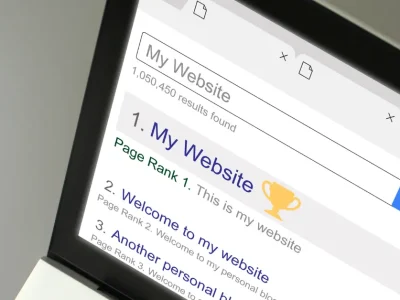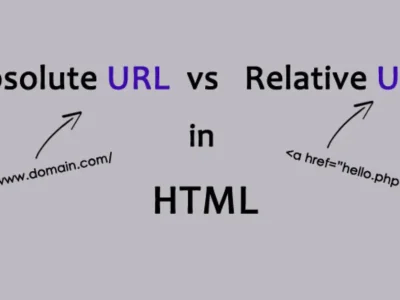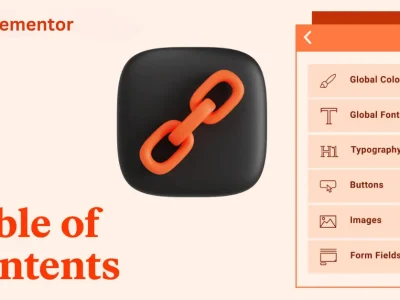Introduction
SEO is a long game, a marathon where consistent effort and strategic optimization lead to victory. But how do you know if you’re winning? Simply throwing keywords around and hoping for the best won’t cut it. To truly understand and improve your SEO performance, you need to track the right metrics.
Enter the world of Key Performance Indicators (KPIs) – the vital signs of your SEO health. These metrics reveal not only how much traffic you’re getting, but why you’re getting it, and how effectively it’s turning into leads or customers.
In this comprehensive guide, we’ll break down the 12 most crucial SEO KPIs, explaining what they mean, why they matter, and how you can leverage them to fine-tune your SEO strategy and dominate the search engine results pages (SERPs).
1. Organic Traffic
- What It Is: The lifeblood of SEO. Organic traffic refers to visitors who discover your website through unpaid search results (as opposed to paid ads).
- Why It Matters: High organic traffic means your content is relevant and discoverable, attracting users actively searching for what you offer. This is the holy grail of SEO – targeted, interested traffic.
- How to Track: Google Analytics is your friend here. Head to the “Acquisition” section to see your organic traffic sources, top landing pages, and the keywords bringing people in.
- How to Improve:
- Quality Content: Craft engaging, informative content that answers user queries and provides real value.
- Keyword Targeting: Research and optimize for keywords with high search volume and relevance to your niche.
- Technical SEO: Ensure your website is fast, mobile-friendly, and easy for search engines to crawl.
2. Keyword Rankings
- What It Is: The position your website holds in search results for specific keywords. For example, ranking #1 for “vegan recipes” is the dream.
- Why It Matters: Higher rankings = more visibility = more clicks. It’s simple math, but the competition is fierce.
- How to Track: Dedicated rank tracking tools like SEMrush, Ahrefs, or Moz let you monitor your rankings over time for multiple keywords.
- How to Improve:
- On-Page SEO: Optimize title tags, meta descriptions, header tags, and content for target keywords.
- Link Building: Earn backlinks from reputable websites to signal your authority to search engines.
- Content Freshness: Regularly update and add new content to maintain relevance.
3. Click-Through Rate (CTR)
- What It Is: The percentage of people who click on your search result when it appears in the SERPs.
- Why It Matters: A high CTR suggests that your search snippet (title and description) is compelling and relevant to users, even if your ranking isn’t top.
- How to Track: Google Search Console provides CTR data in the “Performance” report.
- How to Improve:
- Compelling Titles: Write clear, concise, and engaging titles that entice clicks.
- Meta Descriptions: Craft informative and persuasive meta descriptions that accurately summarize your content.
- Rich Snippets: Implement structured data to potentially earn rich snippets (like reviews or FAQs) that stand out in search results.
4. Conversion Rate
- What It Is: The percentage of website visitors who take a desired action, like buying a product, signing up for a newsletter, or requesting a quote.
- Why It Matters: This is the ultimate goal of SEO – not just traffic, but valuable traffic that converts into customers or leads.
- How to Track: Set up goals and e-commerce tracking in Google Analytics to monitor conversion rates.
- How to Improve:
- Landing Page Optimization: Ensure landing pages are relevant to search queries and offer a clear path to conversion.
- Clear Calls to Action: Use compelling CTAs that guide users towards the desired action.
- Streamlined Checkout Process: If you’re an e-commerce site, make the checkout process as smooth and frictionless as possible.
5. Bounce Rate
- What It Is: The percentage of visitors who leave your site after viewing only one page.
- Why It Matters: A high bounce rate is a red flag. It can indicate that your content is irrelevant, your site is difficult to use, or your page loads too slowly.
- How to Track: Google Analytics will show you bounce rates for individual pages and your website as a whole.
- How to Improve:
- Content Quality: Ensure your content is engaging, well-structured, and answers the user’s query.
- Page Speed: Optimize your website’s speed for faster loading.
- Internal Linking: Use internal links to guide users to other relevant content on your site.
6. Average Session Duration
- What It Is: The average amount of time visitors spend on your website during a single visit.
- Why It Matters: Longer sessions signal that users are finding your content valuable and engaging, a positive signal for SEO.
- How to Track: Google Analytics provides session duration data under the “Audience” section.
- How to Improve:
- Engaging Content: Create in-depth, informative content that keeps users interested.
- Multimedia: Use videos, images, and interactive elements to enhance engagement.
- Clear Navigation: Make it easy for users to find what they’re looking for on your site.
7. Pages Per Session
- What It Is: The average number of pages a visitor views during a single session.
- Why It Matters: Similar to session duration, a higher number of pages per session indicates deeper engagement and interest in your content.
- How to Track: Google Analytics shows pages per session in the “Audience Overview” report.
- How to Improve:
- Internal Linking: Use internal links strategically to guide users to related content.
- Content Recommendations: Suggest other relevant articles or products at the end of each post.
- Well-Organized Site Structure: Make it easy for users to explore your website.
8. Backlinks and Referring Domains
- What They Are: Backlinks are links from other websites to your website. Referring domains are the number of unique websites that link to you.
- Why They Matter: Backlinks are a cornerstone of SEO, acting as votes of confidence for your site’s authority and trustworthiness.
- How to Track: Backlink analysis tools like Ahrefs, SEMrush, or Moz help you monitor your backlink profile.
- How to Improve:
- Content Quality: Create high-quality, shareable content that naturally attracts links.
- Outreach: Reach out to relevant websites and bloggers to ask for links.
- Guest Posting: Write guest posts for other websites with a link back to your own.
9. Domain Authority (DA)
- What It Is: A score (1-100) developed by Moz that predicts how well your website will rank in search results. It considers factors like the number and quality of your backlinks.
- Why It Matters: While not a direct Google ranking factor, DA correlates with higher rankings and serves as a good benchmark for your site’s overall authority.
- How to Track: Use Moz Link Explorer to check your DA.
- How to Improve:
- High-Quality Backlinks: Focus on earning backlinks from authoritative websites in your niche.
- Technical SEO: Ensure your site is technically sound and easy for search engines to crawl.
- Content Relevance: Create high-quality content that aligns with search intent.
10. Page Load Time
- What It Is: The time it takes for a web page to fully load in a user’s browser.
- Why It Matters: Slow-loading pages lead to frustrated users, higher bounce rates, and lower rankings. Google considers page speed a crucial factor for user experience.
- How to Track: Google PageSpeed Insights, GTmetrix, and Pingdom are excellent tools for measuring page load time.
- How to Improve:
- Image Optimization: Compress and resize images for faster loading.
- Code Minification: Remove unnecessary characters from CSS and JavaScript files.
- Caching: Enable browser caching to store website data on a user’s device for faster subsequent visits.
- Content Delivery Network (CDN): Distribute your site’s content across multiple servers for faster global loading.
11. Mobile Usability
- What It Is: How easily users can access and navigate your website on mobile devices (smartphones and tablets).
- Why It Matters: Google uses mobile-first indexing, meaning it primarily uses the mobile version of your site for ranking and indexing.
- How to Track: Google’
- ‘s Mobile-Friendly Test is a simple tool to assess your website’s mobile responsiveness.
- Improvement Strategies:
- Responsive Design: Ensure your website adapts seamlessly to different screen sizes and resolutions.
- Touchscreen Optimization: Make buttons and links large enough and spaced appropriately for easy tapping on touchscreens.
- Font Size and Readability: Use legible fonts and appropriate font sizes for mobile screens.
- Mobile-First Indexing: Prioritize the mobile version of your website, as Google primarily uses it for indexing and ranking.
12. SERP Features:
- Definition: These are special elements that appear in search engine results pages (SERPs), beyond the standard blue link listings. Examples include featured snippets, knowledge panels, image packs, local packs, and more.
- Importance: SERP features can significantly increase your visibility and click-through rate (CTR), even if you’re not ranking at the top for a particular keyword. They offer additional opportunities to capture user attention and drive traffic to your website.
- Tracking: While some rank-tracking tools offer SERP feature tracking, you may need to manually monitor your keywords to see if your site is appearing in these features.
- Improvement Strategies:
- Featured Snippets: Structure your content to answer common questions concisely, use clear headings and lists, and optimize for question-based keywords.
- Knowledge Panels: Ensure your Google Business Profile (for businesses) or Wikipedia page (for individuals) is accurate and up-to-date.
- Image Packs: Optimize your images with relevant keywords and alt text to increase their chances of appearing in image carousels.
- Local Packs: Optimize your Google Business Profile and local citations to appear in local search results.
Conclusion
Mastering these 12 essential SEO KPIs empowers you to make informed decisions about your SEO strategy. By tracking and analyzing these metrics regularly, you can identify areas for improvement, gauge the effectiveness of your efforts, and ultimately drive more organic traffic to your website. Remember, SEO is a dynamic field, so stay updated with industry trends and algorithm changes to maintain your competitive edge.
By embracing data-driven decision-making and continually refining your approach, you’ll unlock the full potential of your SEO efforts and achieve lasting success in the digital landscape.