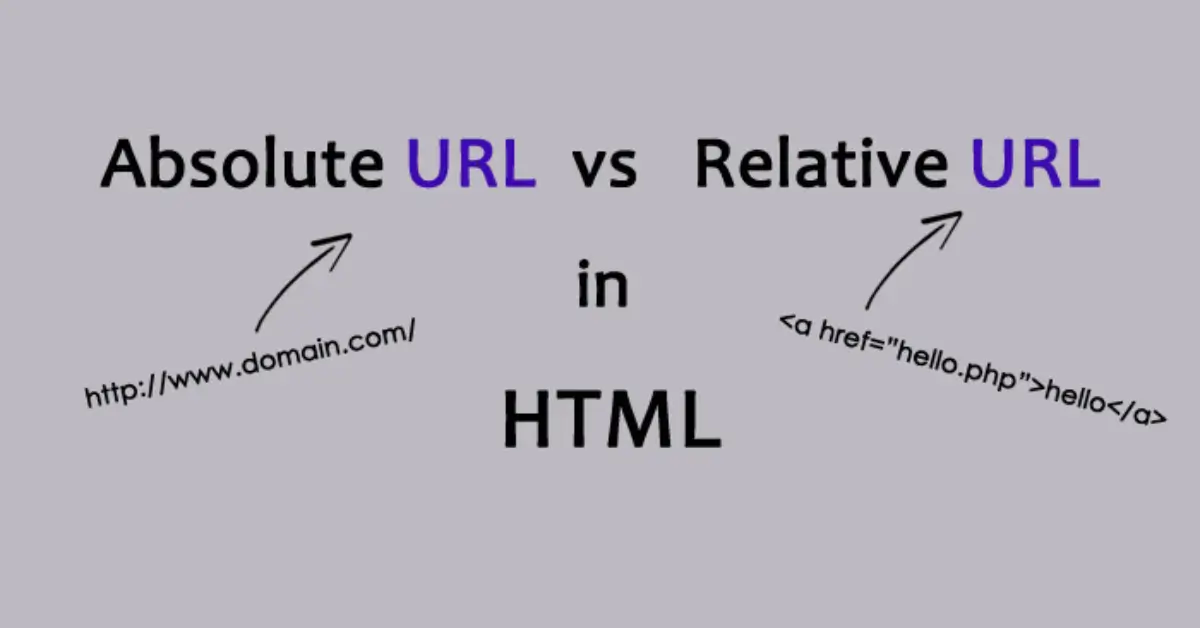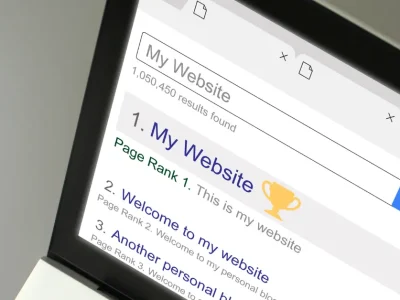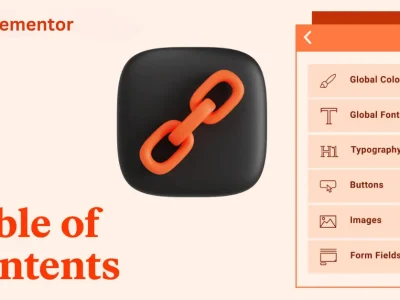Whether you’re a seasoned web developer, an SEO specialist, or simply someone looking to build your first website, understanding the difference between absolute and relative links is crucial. These two types of links form the backbone of how websites navigate and connect, both internally and externally. This guide will dive into the nuances of absolute and relative links, how they impact your website, and SEO strategies to leverage them effectively.
What are Absolute Links?
An absolute link is a complete URL (Uniform Resource Locator) that includes all the necessary details to locate a resource on the web. It comprises the following components:
- Protocol: (e.g.,
http://orhttps://) - Domain name: (e.g.,
www.example.com) - Path: (e.g.,
/blog/seo-tips.html)
Example: https://www.example.com/images/logo.png
When to Use Absolute Links:
- Linking to external websites: Since absolute links provide a full path, they are essential when linking to resources outside of your own website.
- Specifying precise locations: If you need to point to a very specific file or page, use an absolute link to avoid ambiguity.
- Ensuring clarity: Absolute links are clear and less prone to errors, especially in complex website structures.
What are Relative Links?
A relative link specifies a resource’s location relative to the current page or document. It does not include the complete protocol and domain name, offering flexibility within website hierarchies.
Example:
- /blog/seo-tips.html (links to a page within the same domain)
- ../images/logo.png (links to an image in a parent directory)
When to Use Relative Links:
- Linking within your website: Relative links simplify internal website navigation.
- Improving portability: Websites using relative links can be easily moved to different domains without breaking links.
- Potentially faster loading times: In some cases, relative links may contribute to slightly faster page loads due to their smaller size.
Absolute vs. Relative Links: A Side-by-Side Comparison
| Feature | Absolute Links | Relative Links |
| Structure | Full URL with protocol, domain name, and path | Partial path relative to the current page |
| Specificity | Unambiguous, targets a precise resource | Context-dependent, location can change |
| Portability | Less portable, domain changes break links | More portable, easy to move websites |
| Error-proneness | Less prone to errors if the URL is correct | More prone to ‘broken links’ if the website structure changes |
| Use Cases | External linking, clarity, complex sites | Internal linking, simpler sites, portability |
SEO Implications of Absolute vs. Relative Links
While the choice between absolute and relative links might seem minor, it has subtle yet significant SEO implications:
- Duplicate Content: Search engines may view pages with slightly different URLs as duplicate content if not carefully managed. Using relative links incorrectly can lead to variations (e.g., http://www.example.com/page.html and http://example.com/page.html could be seen as separate).
- Crawlability: Search engine crawlers use links to discover and index pages on your website. Broken links (often caused by incorrect relative paths) create barriers to proper indexing.
- Link Equity: Links pass value, or “link equity,” across your website and to external sites. Choosing the appropriate link type helps to effectively distribute this value.
SEO Best Practices
- Canonicalization: Use the rel=”canonical” tag to indicate the preferred version of a page, addressing potential duplicate content issues.
- Internal Linking: Generally, favor relative links for internal navigation unless there are specific reasons for absolute links.
- Testing and Maintenance: Regularly test links to prevent broken links and 404 errors that harm user experience and SEO.
- Redirects: If website structures change, implement 301 redirects to preserve link equity and guide search engines.
Situations Where Absolute or Relative Links Excel
There are specific situations where one type of link clearly outshines the other:
When Absolute Links are Indispensable:
- Third-party resources: Linking to content on other websites always requires absolute links.
- Non-HTML resources: If you’re linking to PDFs, videos, or other non-HTML files, absolute links ensure the correct resource is always loaded.
- CDN usage: Content Delivery Networks (CDNs) often use different domain names. Absolute links are necessary to reference these resources.
- Email Links: Links within emails must use absolute paths, as the recipient won’t be on a specific page of your website.
When Relative Links Offer Advantages:
- Large website structures: Relative links simplify code management in large, complex websites with multi-level directories.
- Maintaining development versions: If you have a development or staging version of your website, relative links allow hassle-free testing before going live.
- Preserving links during a move: Switching domains is much smoother with relative links, as most internal links won’t need modification.
Advanced Considerations
- Base Tag: The <base> HTML tag allows you to set a default base URL for all relative links on a page. This can be useful in certain development scenarios.
- JavaScript Manipulation: JavaScript can dynamically modify links for user interactions or specific effects. In these cases, understanding the link structure is important.
The Verdict: Balancing Usability and SEO
There’s no single “always right” answer when choosing between absolute and relative links. The optimal approach hinges on your website’s specific needs and the context of each link. Here’s a general guideline:
- Default to relative links for internal navigation.
- Use absolute links for external links, situations requiring absolute precision, and when there might be ambiguity.
By carefully considering the benefits, drawbacks, and SEO implications, you’ll ensure your website has a robust linking structure that benefits from both link types.
Conclusion
Mastering the difference between absolute and relative links is an essential skill for anyone involved in website development or optimization. By understanding the concepts in this guide, you’ll make informed decisions that ensure your website is user-friendly, easily navigated by search engines, and optimized for success.